WEMOs mini going
Having difficulty soldering NRF24L01 holes to header, very small gaps. So gave up on that for the time being and will concentrate for a while on ESP Now via three Wemos minis I bought recently from TradeMe.
Did not install new Jason file etc by following
https://www.teachmemicro.com/getting-started-wemos-d1-mini/
who had different Jason file, but I's previously installed one while I was waiting for Wemos Mini's.
Blink sketch went off according to plan and now I want to try out some ESP now functions.
First, look at a few You Tubes and look for some functions I can call from ESP now library with just one mini .
void setup() {
// initialize digital pin LED_BUILTIN as an output.
pinMode(LED_BUILTIN, OUTPUT);
}
// the loop function runs over and over again forever
void loop() {
digitalWrite(LED_BUILTIN, HIGH); // turn the LED on (HIGH is the voltage level)
delay(100); // wait for a second
digitalWrite(LED_BUILTIN, LOW); // turn the LED off by making the voltage LOW
delay(1000); // wait for a second
}
18:FE:34:F9:2E:4A is MAC address for Num 1 Wemos mini.
98:F4:AB:BF:EC:CC ..........ditto.......................2................
Used this code:
/****************************************************************************************************************************************************
* TITLE: ESP-NOW Getting Started Examples
*
* By Frenoy Osburn
* YouTube Video: https://youtu.be/_cNAsTB5JpM
****************************************************************************************************************************************************/
/********************************************************************************************************************
* Please make sure that you install the board support package for the ESP8266 boards.
* You will need to add the following URL to your Arduino preferences.
* Boards Manager URL: http://arduino.esp8266.com/stable/package_esp8266com_index.json
********************************************************************************************************************/
/********************************************************************************************************************
* Board Settings:
* Board: "WeMos D1 R1 or Mini"
* Upload Speed: "921600"
* CPU Frequency: "80MHz"
* Flash Size: "4MB (FS:@MB OTA:~1019KB)"
* Debug Port: "Disabled"
* Debug Level: "None"
* VTables: "Flash"
* IwIP Variant: "v2 Lower Memory"
* Exception: "Legacy (new can return nullptr)"
* Erase Flash: "Only Sketch"
* SSL Support: "All SSL ciphers (most compatible)"
* COM Port: Depends *On Your System*
*********************************************************************************************************************/
#include<ESP8266WiFi.h>
void setup()
{
Serial.begin(115200);
Serial.println();
Serial.println();
Serial.println();
Serial.print("This is my address: ");
Serial.println(WiFi.macAddress());
}
void loop()
{
}
Where did ESP8266WiFi.h come from?

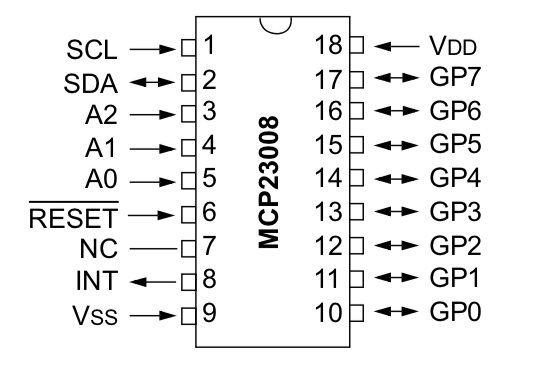
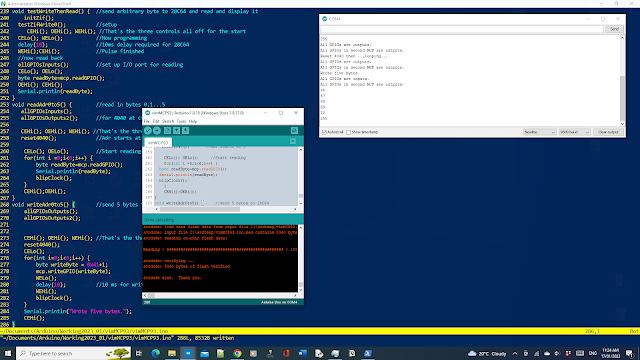
Comments
Post a Comment