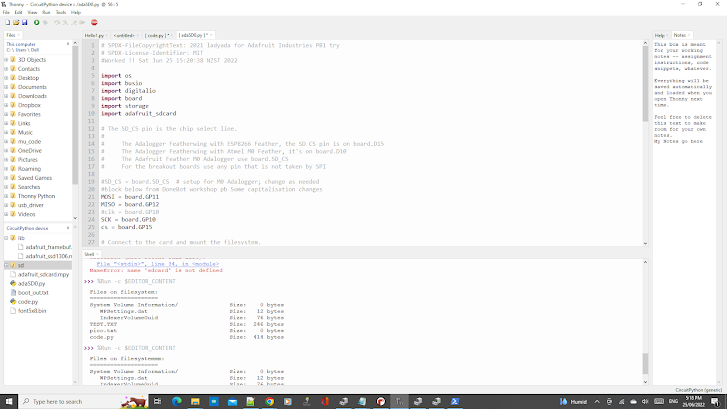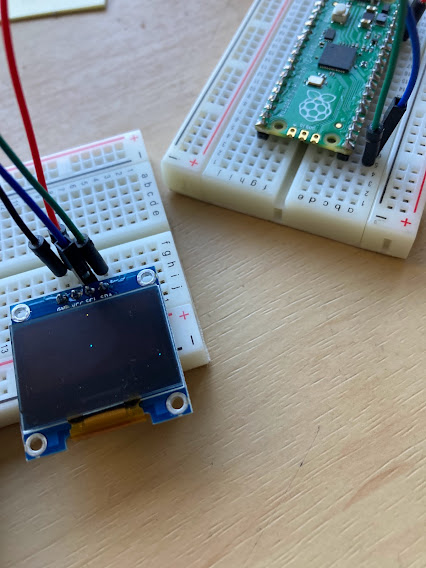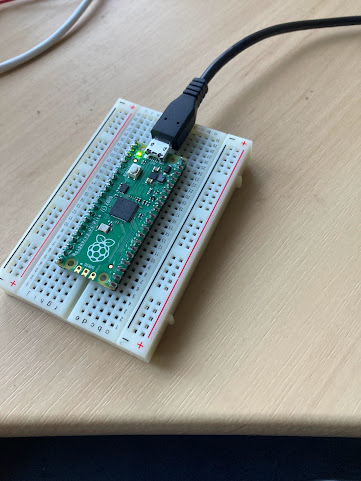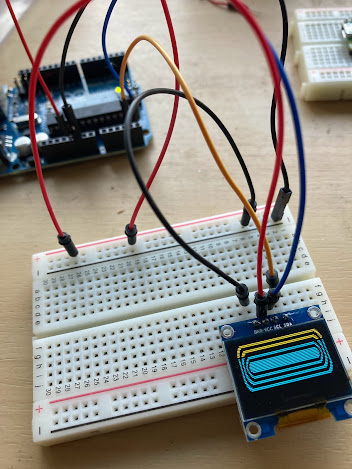Worked best SD card with Thonny
This code worked in Micro python with Pi Pico: (After a lot of problems.) print(",,,xkchgvsdckhsgDigiKey0 ") print("core Electronics How to setgggg up Pi Pico and Code with Thonny") import machine import sdcard import uos import os # Assign chip select (CS) pin (and start it high) cs = machine.Pin(9, machine.Pin.OUT) # Intialize SPI peripheral (start with 1 MHz) Check it IS 1000000 spi = machine.SPI(1, baudrate=100000, polarity=0, phase=0, bits=8, firstbit=machine.SPI.MSB, sck=machine.Pin(10), mosi=machine.Pin(11), ...