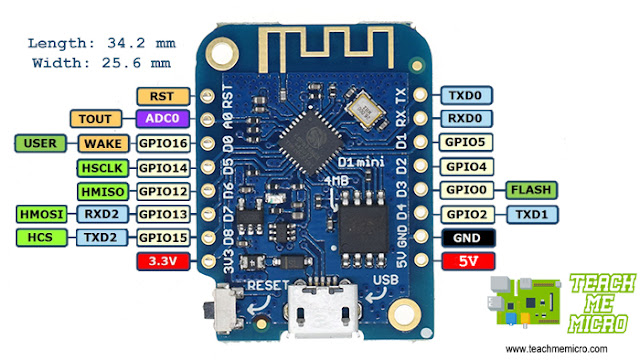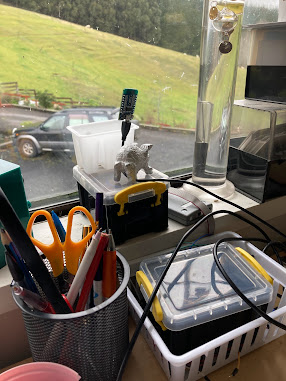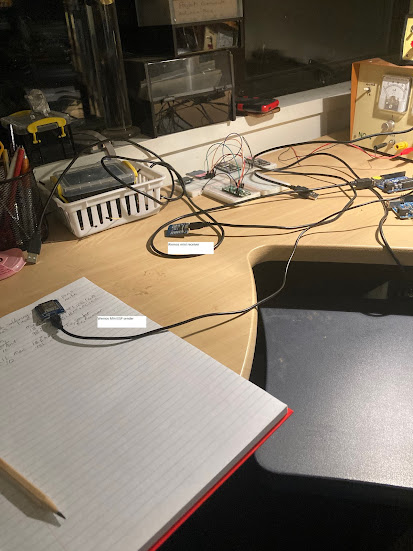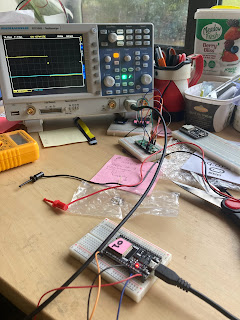Having difficulty soldering NRF24L01 holes to header, very small gaps. So gave up on that for the time being and will concentrate for a while on ESP Now via three Wemos minis I bought recently from TradeMe. Did not install new Jason file etc by following https://www.teachmemicro.com/getting-started-wemos-d1-mini/ who had different Jason file, but I's previously installed one while I was waiting for Wemos Mini's. Blink sketch went off according to plan and now I want to try out some ESP now functions. First, look at a few You Tubes and look for some functions I can call from ESP now library with just one mini . void setup() { // initialize digital pin LED_BUILTIN as an output. pinMode(LED_BUILTIN, OUTPUT); } // the loop function runs over and over again forever void loop() { digitalWrite(LED_BUILTIN, HIGH); // turn the LED on (HIGH is the voltage level) delay(100); // wait for a second digitalWrite(LED_BUILTIN, LOW); // turn the LED off by